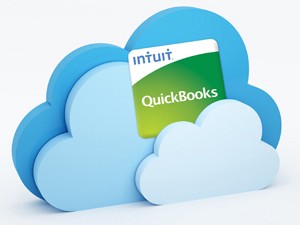If you are using Quickbooks 2020 or Quickbook 2019, you may not know what you are missing. So, in this article, we have provided you with a detailed Quickbooks 2021 vs 2020 vs 2019 comparison so that you can know which one to choose.
Quickbooks is great accounting software and most of the companies have implemented it for them. The software has made accounting easier than ever offering different features to carry out the day-t-day accounting activities with just a few clicks. To make the user experience better, Intuit releases the update of Quickbooks every year. In the update, they try to overcome the issues that users have encountered in the previous version or add some new features. In September this year, a new version of Quickbooks is released.
In Quickbooks Desktop 2021, they have provided some advanced features to help the users and save their time. Usually, every version of the software is designed to fulfill different business requirements, with every new update, the software becomes more seamless.
Differences Between Quickbooks 2021, 2020, 2019
Let’s check out the Quickbooks 2021 vs 2020 vs 2019 comparison.
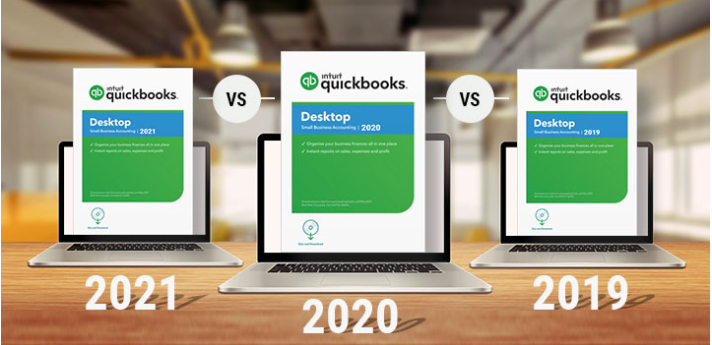
Quickbooks 2021, 2020 & 2019: Categories For Classification
We have listed the differences between QuickBooks 2021, 2020 & 2019 by putting them into different categories. Read below.
Quickbooks 2021 vs 2020 vs 2019: Quickbooks Tool Hub
Quickbooks tool hub is an integration of all the Quickbooks tools in a single tool so that the user does not have to download a separate tool to carry out a separate task. So, this is surely a great feature provided in Quickbooks 2021.
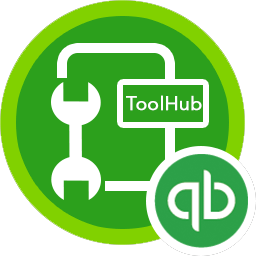
Advantages:
- You can use the Quickbooks tool hub to get rid of almost all the issues in Quickbooks.
- The tool hub can be used to resolve installation issues, company issues, network issues, program issues, and others.
Steps to Access Quickbooks Tool Hub
- For this, you need to download the tool from the official website.
- When done, you will have to double-click on the icon and the installation window will open.
- Agree to the terms and conditions and follow the on-screen prompts to complete the process.
Available in 2019 and 2020?
This feature is not available in Quickbooks 2019 and 2020. You may get the support to fix the bugs from Intuit but the Quickbooks tool hub is a new feature.
Quickbooks 2021 vs 2020 vs 2019: Customer Groups
Now, with Quickbooks 2012, it is easier to group or classify your customers based on different criteria such as type, balance, buying behavior, and more.
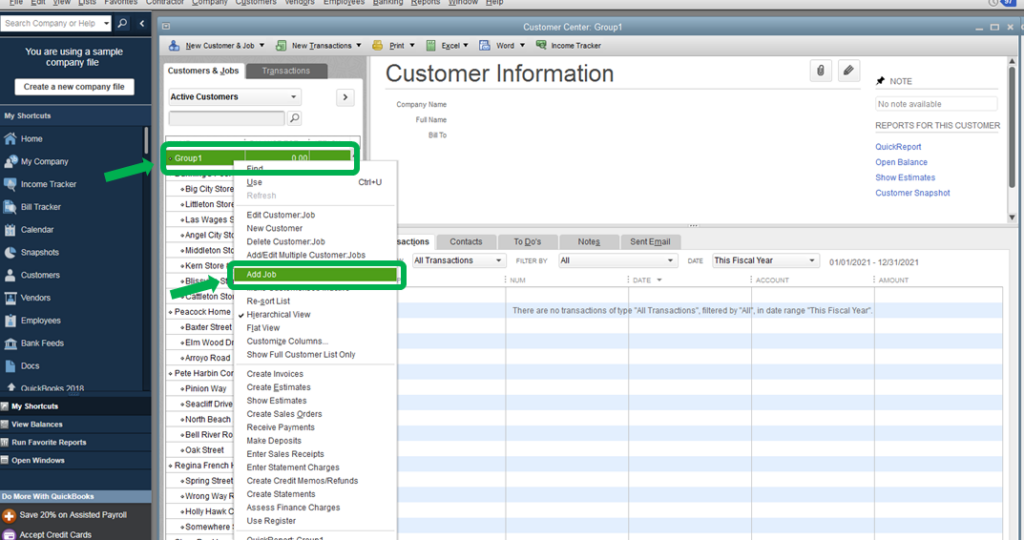
Advantages:
- You can define the conditions and then the application will help to add or remove the customers from the groups. It makes communication and customer engagement better.
- Other than this, you will be able to organize the customers based on different factors like location. Balance, rep, status, and more.
Steps to Access
- For this, you need to open the main menu and then choose customers.
- After this, go to the payment reminder option and then click on the option to manage customer groups.
Available in Quickbooks 2019 and 2020?
The feature is newly introduced in Quickbooks desktop 2021. It is introduced to save the time of the users so that they can easily sort their customers.
Quickbooks 2021 vs 2020 vs 2019: Custom Payment Receipts
The next feature that we are going to discuss on this Quickbooks 2021 vs 2020 vs 2019 comparison is custom payment receipts. This feature is introduced in Quickbooks 2021 so that the company can easily track the payments and invoices of the customers.
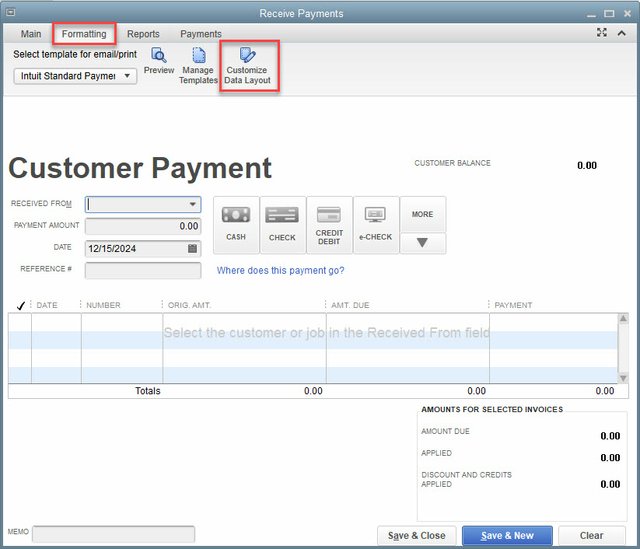
Advantages:
- You can customize the receipt according to your business. If you want, you can add more information or a logo so that the receipt appears more professional.
- Other than this, you can also keep the default template for your payment receipt or review different receipts at the same time.
Steps to Access
- All you have to do is to open the main menu and then choose the Vendors option.
- Now, you will have to click on the receipt management option.
Available in Quickbooks 2019 and 2020?
No, this feature is not available in any previous version.
Quickbooks 2021 vs 2020 vs 2019: Better Bank Feeds
With Quickbooks 2021, you can get access to some of the online banking features. Bank feed can help you to connect your credit card account to the bank account in Quickbooks. You can then download the transactions when you need and you no longer have to do this manually.
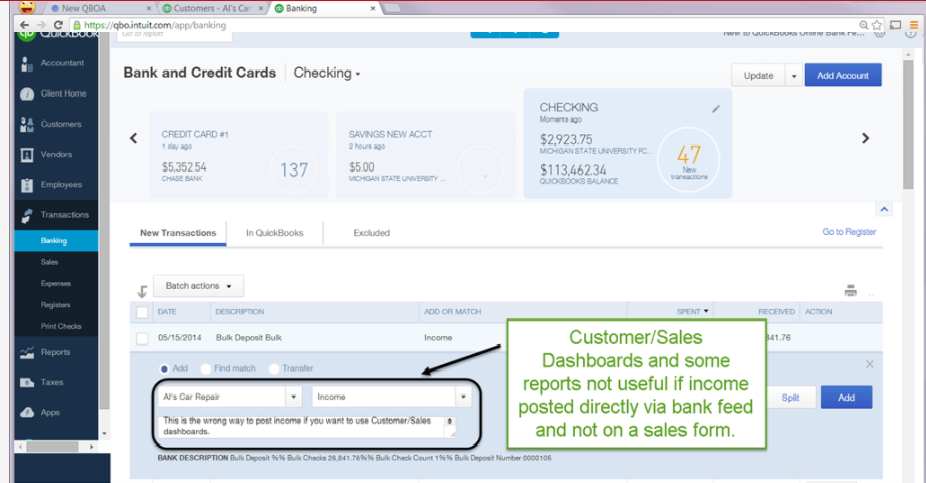
Advantages:
- With the help of the enhanced rules, you can categorize complex bank transactions. Also, you can have better matching or edit the batch.
- Next, it will help you to remove and verify the discrepancies in transactions faster.
Steps to Access
- To start with, you will have to click on the Edit option and then click on the preference option.
- Now, under this, choose checking. You will get three options now: Advanced mode, classic mode, and express mode.
- You will have to choose the advanced mode and then go to the bank feed option under the banking menu.
Available in Quickbooks 2019 and 2020?
The feature was not available in any of the previous versions.
Quickbooks 2021 vs 2020 vs 2019: Quickbooks Desktop Manager
The next feature that we are going to discuss on this Quickbooks 2021 vs 2020 vs 2019 comparison is the Quickbooks desktop manager. Now, with the Quickbooks desktop manager, you can download or install the Quickbooks desktop products easily on the system.
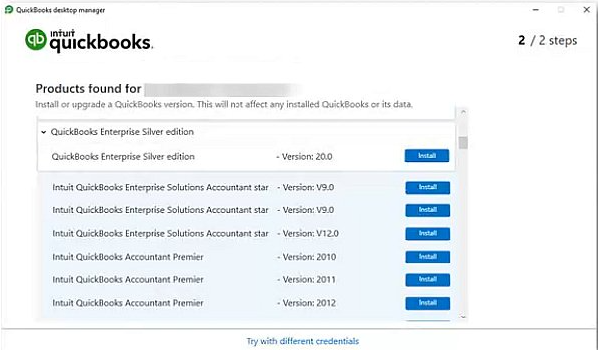
Advantages:
- This tool will help you to find the Quickbooks products within a single tool. You can also install the products from here.
- It is easily accessible with few clicks.
Steps to Access:
You can download the tool from the official Intuit website. It makes it easier for you to install the Quickbooks products on the system. Other than this, in the previous Quickbooks version, you can access the website from the Quickbooks application only but the scenario is changed for Quickbooks 2021. There is a pop-up present that you will find under the help option. Under this, choose the option to update Quickbooks.
Available in Quickbooks 2019 and 2020?
This was not available in any of the previous versions.
More To Read: Cheap Cloud Hosting Services
Quickbooks 2012 vs 2020 vs 2019: Automatic Payment Reminder
Now, even if you forget the date for your payment, Quickbooks will help you to remember it. This feature will enable the company to remember the overdue payments of their clients.
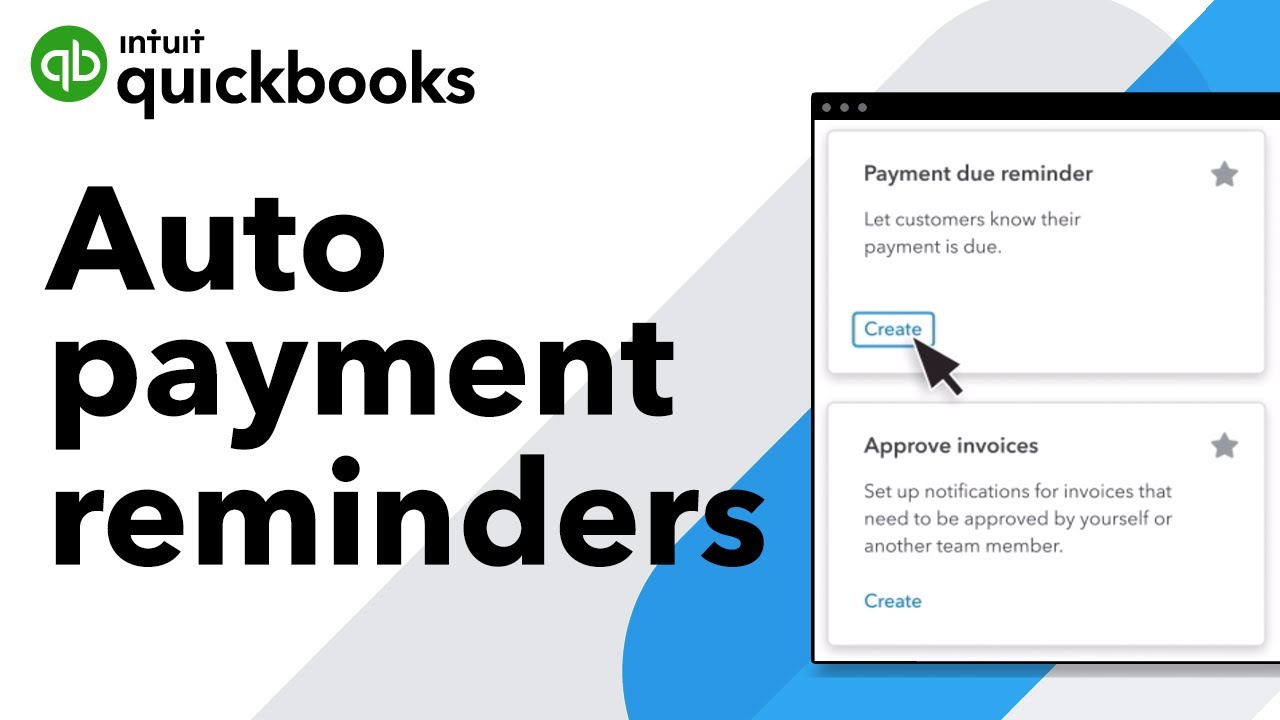
Advantages:
- This feature will help you to send emails to the client regularly and automatically. It will save a lot of time and you can utilize that time in some other important thing.
- Also, setting up the automated feature will provide you some pre-defined email templates to download the statement. You can then send the email according to that template. And if you want, you can customize it.
Steps to Access
- For this, you need to go to the customer menu. Under this, choose payment reminders.
- After this, click on the option to select schedule payment reminders.
- A pop-up will then appear on the screen.
Available in Quickbooks 2019 and 2020?
The feature for automatic statements is not available in Quickbooks 2020. But, if you want to set the payment reminders, you could do it by clicking on the option for automatic payment reminders.
But, when it comes to Quickbooks 2019, there is no such feature available.
Similarities Between Quickbooks 2021, 2020, 2019
Now, if there are some new features offered in Quickbooks 2021, there are some pre-existing features in all three versions. So, the next thing in this Quickbooks 2021 vs 2020 vs 2019 comparison is the similar features in all these versions.
- One of the common features that you get in all three versions is Inventory reports. With this, you can get the reports of your inventory or keep track of the same.
- Next, there is an accountant toolbox present to make the operations easier for the accountants. This feature is available in Quickbooks 2020, Quickbooks 2019, and Quickbooks 2021.
- Lastly, the common feature is portable company files. You can transfer the files easily because of this feature.
Other than this, the features like customer purchase order number, payroll or employee setup, combining different emails, or a shortcut key F1 for help is available in Quickbooks 2020 and Quickbooks 2021 but not in Quickbooks 2019. Moreover, you can also opt for QuickBooks Cloud Hosting for your business growth.
Last Words!!
If you are looking for accounting software, Quickbooks is a great application. With this Quickbooks 2021 vs 2020 vs 2019 comparison, you may be able to choose the version of Quickbooks that you need for your company. In our opinion, you must choose to get the latest version of Quickbooks because there is a vast range of features provided. Also, it is compatible with all the latest versions of the operating system.