
QuickBooks remote hosting is gaining popularity among small and medium-sized business owners. This is because it offers numerous features and users can access it anytime just with the help of a good internet connection. We all know that Quickbooks is an advanced feature with tons of features and tools that make users complete their finance work quickly.
However, as corporate culture has evolved and the demand for remote access has grown, most businesses have realized that relying on a standard desktop is no longer the ideal solution. If you work or were working previously for such a company, you undoubtedly might be thinking about moving your QuickBooks desktop to the cloud.
You come across numerous options like QuickBooks hosting or QuickBooks Online when looking for the finest remote hosting Quickbooks. Despite their similarity in the name, both are quite different and have unique features, details, services, etc, But the question is which option will be ideal for your company.
It is important for users to examine all about what is remote hosting, why users are moving to Quickbooks remote file hosting. Is it truly ideal for your business? Let’s learn all facts.
What is Remote Hosting?

Before moving to the part where we will explore the features of the hosting services, it is first important to understand what is remote hosting. It is a complete functional Quickbooks desktop version on the cloud which helps users to open files anytime and from anywhere. It saves their time that is wasted on sending files by email.
Add-ons Compatibility: With Quickbooks Remote hosting, you can Integrate countless add-ons to manage the accounting processes smoothly.
High-Availability: Users get QB Hosting with 99.999% uptime with all-time availability
Reduced IT Costs: With this service, you can bring down the expenses of your company by removing on-premise maintenance and IT setup costs.
Multi-user Collaboration: With Quickbooks remote hosting, you can collaborate with clients, teams, and partners in order to work accurately and deliver good results.
Differences Between QuickBooks Online and QuickBooks Hosting
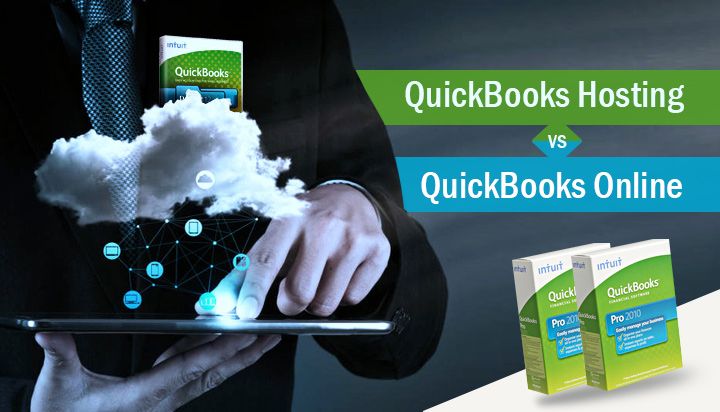
1. Set-Up and Using
Quickbooks online and hosting QuickBooks on a remote server are two completely different things. Talking about a hosted QuickBooks, a provider installs your licensed QuickBooks Desktop on a shared environment located in a specific data center. After that, you can complete their tasks in their software, via using a remote desktop that is connected with the internet on their device.
Intuit copies the data from QuickBooks Desktop and uploads it to QuickBooks Online when you set up an account. QuickBooks Online is easily accessed through the QBO web portal using a web browser that is compatible with QBO. The hosted QuickBooks Desktop version also few limitations in terms of functionalities that we will discuss ahead.
2. QuickBooks Versions Supported
With QBO, it supports only the Online version as this is an independent version. It clearly means that the QB desktop is in no way compatible with the QBO portal. But coming to Quickbooks remote hosting supports all editions and types of QB desktop. For example: At Summit Hosting, users usually host cloud QB Pro, Premier, and Enterprise for both U.S. as well as Canada-based customers.
3. Features
Quickbooks hosting without a remote desktop enables users to make use of all features such as and tracking expenses, budgeting, remote accessibility via any device. So, you don’t have to be a techie or learn all industry-specific features to work on it because all features are similar.
Remember that, the features you have can vary as per Quickbooks version begin hosted and third-party apps that are integrated.
The features within QBO depend on the plan you select (i.e. Simple Start, Essentials, or Plus). QBO Basic features include sync bank accounts, FIFO inventory tracking only, and send invoices and track them. However, you should note that, as per Intuit, not all features of QBO can be accessed on Mobiles.
4. Maintenance
Maintenance for both QuickBooks Online and Quickbooks remote hosting are similar. But the items that are maintained are quite different. With QuickBooks cloud hosting, the providers manage QBO server maintenance, hardware upgrades, and server repairs. In the QBO setting, Intuit handles the portal as well as the websites of QBO.
5. Customer Support
Most of the hosting providers offer customer support along with their services. However, the type of support and time totally depends on your provider only. For example, some providers offer 24/7 connectivity support, whereas some offer customer support facilities on weekdays only. So, you can enjoy Quickbooks hosting without the remote desktop.
QBO offers phone customer support from Mon to Fri from 6 am to 6 pm PST. It is free while you are using the software on its 30-day free trial. Then it is included with your subscription. Important note: Intuit reserves the length limit of your call, depending on the providers’ “pricing details, important offers, & disclaimers,”.
6. Product Updates
All updates of the QBO occur automatically the moment a new version is available. Quickbooks remote hostings are managed manually so that you could decide if you want an automatic process or not.
7. Price
The cost of QBO and QuickBooks cloud hosting differs as per the circumstances. For instance, depending entirely on the hosting company, the prices for QuickBooks remote hosting range from $60 to $70 per month. On the other hand, the QBO Simple Start plan starts at $20 monthly. However, if you want some extra features, you can pay for them to get it, Here, you get addons such as adding multiple company files costs and full-service payroll.
8. License Ownership
When you are hosting a traditional QuickBooks Desktop copy, you either pay once for purchasing the software, or you can lease the license monthly (paying for the subscription).
QuickBooks Remote Hosting and Online Similarities

We have read some differences between the two. But there are some similarities as well. Let’s check them out.
1. Automatic Data Backups
QuickBooks remote hosting and Quickbooks online both are backed on their own up by particular providers. However, the backup frequency totally depends on the third-party providers or the dependent ones. It is upto you that which one you choose.
2. Remote Accessibility
Remote accessibility is an attractive feature of both services. The Quickbooks remote hosting and QBO offer users complete freedom to access the files/data and team up with others anytime, anywhere via most devices.
3. Cloud-Based Applications
Both services can easily integrate numerous cloud-based applications to assist users in streamlining tasks.
4. Data Storage (Off-Premises)
Both services allow you to store your data on off-premises servers. With this, you don’t need to become tensed about hardware upgrades cost and maintenance fees. However, the server type you choose to store data varies between Quickbooks remote hosting and Intuit service. For example, some providers only host QB on dedicated servers as they allow for additional customization choices.
5. Easy-to-Use
Well, Quickbooks remote hosting and QBO are simple to use and you don’t have to have high accounting knowledge to use the services.
QuickBooks Remote Hosting Vs QuickBooks Online Vs QuickBooks Desktop
We know that no other software can match like Quickbooks and this is why it is suggested by CPAs and accounting experts. However, the technology has lead to the demand for more methods to access Quickbooks. Let’s check how Quickbooks remote hosting, QBO, and QB desktop are different using the table below:
| Features | QuickBooks Hosting | QuickBooks Online | QuickBooks Desktop |
| Remote Access | Yes via the RDP shortcut. | Yes via a web browser | No |
| Multiple Device Access | Yes on iOS, Windows, Android devices. | Yes on iOS, Windows, and Android devices. | No |
| Complete QuickBooks Features | Same interface/features like QB Desktop | Limited Features with different interface | Yes |
| Customization | Unlimited customization options. | Limited customization option. | No |
| Pricing Structure | Pay-per-use model. | Fixed pricing | Fixed Pricing |
| Supported Versions | QuickBooks Pro, Enterprise, Accountant, Premier, POS | QuickBooks Online | QuickBooks Pro, Enterprise, POS, Premier, Accountant |
| Multi-user Collaboration | Yes | Limited | No |
| Number of Users | Unlimited users (As per the version) | Maximum 25 Users | 1 |
| Additional Apps Support | Yes | Yes | Yes |
| Manage and Pay Bills | Yes | Not in the Basic Plan | Yes |
| Backup | Yes | Yes | No |
| Disaster Recovery | Yes | Yes | No |
| Lead Management | Yes | No | Yes |
| Inventory management | Yes | Not with Basic Plan | Yes |
| Sales Order | Yes | No | Yes |
| Create/send a purchase order | Yes | Not with Basic plan | Yes |
| Payroll function | Yes | Yes | Yes |
| Shipping manager | Yes | No | Yes |
| Training Needs | No | ||
| Technical support | 24×7 | Time-based | Time-based |
QuickBooks Remote Hostings In 3 Steps
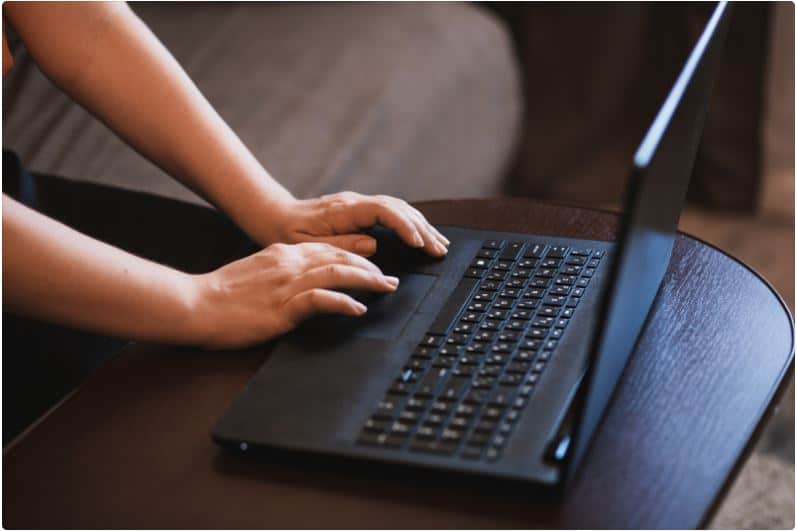
Method 1: Select Hosting Plan
Firstly, you need to pick a plan based on the number of QB users.
Method 2: Share QB Details
Then share the license details of your QuickBooksto host on the cloud. In case you have not purchased yet, go to the concerned website to pick the plan at a discounted price.
Method 3: Get Started Quickly
Now, just sit and relax, the provider will install QB and shift the data to the QB cloud. The entire process will take only 1.5 hours without any extra charge (in some cases).
Why you Should Go for Quickbooks Remote Hosting?

There are countless reasons that are enough to change your mind. Let’s check a few of them.
Access anytime and anywhere
- You can access supported Quickbooks desktop versions via web browsers.
- Easy connect with many office locations.
- Users can update their data files being in any location.
Protect your business
- Password-protected connections.
- Automated backup.
- Off-site storage avoids data loss.
Save on technology troubles
- Save money as you will not pay for onsite server costs.
- Less computer IT costs.
- Save time, as Quickbooks hosting providers handle all networks.
- No technology headaches.
Try To Use Intuit Authorised Quickbooks Hosting Providers

While choosing Quickbooks Remote hosting, users must go for Intuit Authorized Quickbooks Hosting Program. The reasons are:
- Easy upgrades. Intuit Authorized Hosts easily gain early access to any latest software the moment they release it. By this, users can enjoy the new version early.
- Easy software license management. Users can bring their current QB licenses to an Intuit Authorized Host. It enables users to lease QB licenses monthly. Remember that only Intuit Authorized Quickbooks Commercial Hosts have the ability to issue freshIntuit license codes.
- Convenient Access to the technical support of Intuit. The support team of Intuit is trained to resolve queries only with Authorized Quickbooks Hosts and their users. Users that have selected unauthorized hosts might not get any technical support.
Final Take
It is obvious that you will need the best for your business because who does not want success? So, choosing the best Quickbooks remote system is favorable for you. Many third-party desktop software including Microsoft Office, Adobe Reader, Dynamics CRM, and Google Chrome, and so many other things can be brought anywhere with you.
And for your small or medium business, Quickbooks connects so well with tools such as Bill.com, SmartVault, and Fishbowl. All your files and data can be accessed securely from one single location, no matter which device you are using or where you are. You can literally take your complete office anywhere with you.
Also Read: 5 Best Cloud Hosting
Frequently Asked Questions
Q1 What are Some Requirements for Quickbooks Remote Hosting?
You just need a subscription or license-based QB software for cloud hosting. In case, you do not have a license, you can buy it online.
Q2 Does QuickBooks Host work Exactly Like QuickBooks Desktop?
Yes, Quickbooks hosting works exactly like Quickbooks desktop. Not only this, you get additional features that are to access it from anywhere and on any device without worrying about any geographical limitations.
Q3 Is It Possible to Host Multiple Quickbooks Version on the Cloud?
Yes, it is possible to host multiple Quickbooks versions with any other one on a similar cloud server. For example, QuickBooks POS and QuickBooks Enterprise Hosting can be conveniently hosted on a similar server for enhanced workflow. There are no performance or lags issues.
Q4 Why Accountants are Choosing QuickBooks Remote Hosting?
Because it caters to the present market expectations. These days more businesses and accounting firms are shifting their processes to cloud-based platforms, rather than using local workflows. According to data, 93% of such professionals opt for cloud computing over local infrastructure.
- 38% wish to shift to the cloud for enhanced productivity.
- 57% wish to shift to the cloud for simple ease of use.
- 25% wish to shift to the cloud for easy remote accessibility.
- 28% wish to shift to the cloud for high data security.
- 20% wish to shift to the cloud for better customer support.
Q5 What are the Major Benefits of QuickBooks Remote Hosting?
The reasons why people reinvesting their money in Quickbooks remote hosting are:
- Keeps Data Safe
- Improved Collaboration
- Access QuickBooks Anywhere
- Lowers IT Costs
Q6 What are the Steps To Shift QB Data/Files to the Cloud?
To perform the steps just pick a Quickbooks remote hosting provider and initiate the migrating process. Companies like Summit Hosting help is capable to help users here. In less than 2 days, your work will be done!