Are you looking for the finest free cloud storage service to store and safeguard your personal and professional information? We’ve put together a list of the top free cloud storage options for you. Continue reading to learn how to obtain up to 200 GB of free cloud server storage!
Cloud storage has become a valuable commodity for both small and large businesses. Businesses are attempting to avoid relying on expensive hardware and, as a result, are transferring their data to the best free cloud server storage accessible. However, many businesses are unaware of the benefits of cloud storage and continue to use traditional storage systems.
To assist such enterprises, we’ve put up this blog to explain what cloud storage is and what the best cloud storage alternatives are for their particular needs. Let’s get this started!
Cloud Storage: Introduction
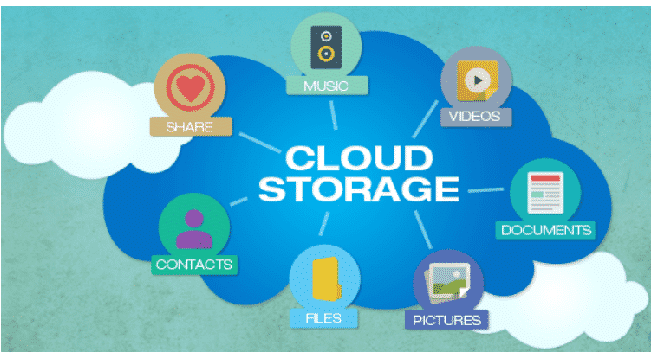
Welcome to the universe of access from anywhere, at any time. You can keep the data safe on a faraway physical server with cloud storage. It eliminates the need to carry a storage device, makes sharing and transferring simple, and eliminates the requirement to purchase your own storage device.
Need of Cloud Storage
Cloud storage has quite many unique benefits via offline storage.
- You will get better security & control.
- The probability of losing your important data can be reduced in case of device loss or breakage.
- Easy to share & collaborate.
- Easy to scale in case your storage wants an upgrade.
- Anywhere, anytime access from multiple devices.
Cloud Storage Working
Cloud storage stores data in big data centers and computer servers and makes it accessible through the internet. This data can be accessed remotely via the Internet. It lets users upload, save, and retrieve data through the internet from a remote location.
Cloud Storage: Should You Pay?

You are not required to, but it is up to you to decide. For personal use, there are a plethora of free possibilities. You may obtain up to 200 GB of free storage quite quickly. If you require more storage, all cloud providers will provide you the option to increase at a low rate.
If you need corporate storage, though, a subscription solution with stronger protection and numerous access and permission tiers is the way to go. The premium plans come with more advanced features.
Cloud Computing Storage: Is Your Data Secure?
Data is held remotely rather than on your premises, which raises concerns about data privacy & theft. Most cloud computing storage firms, on the other hand, encrypt data in transit and at rest. Furthermore, their staff only have logical access to your information. To maintain data security, privacy & confidentiality, most businesses follow highly tight processes.
If your data has special security requirements, you may want to consider a hybrid cloud, in which some data is housed on the cloud provider’s servers and some on your own.
Cloud Storage Provider: How To Choose?
You must consider the below factors while going for a free cloud server storage provider. Read the factors below.
- Price
- Security & Encryption
- Storage Capacity
- Support for multiple platforms
- Speed
- Backup features
- Collaboration features
- Multiple device support
- File formats supported
Top Free Cloud Server Storage Online Providers
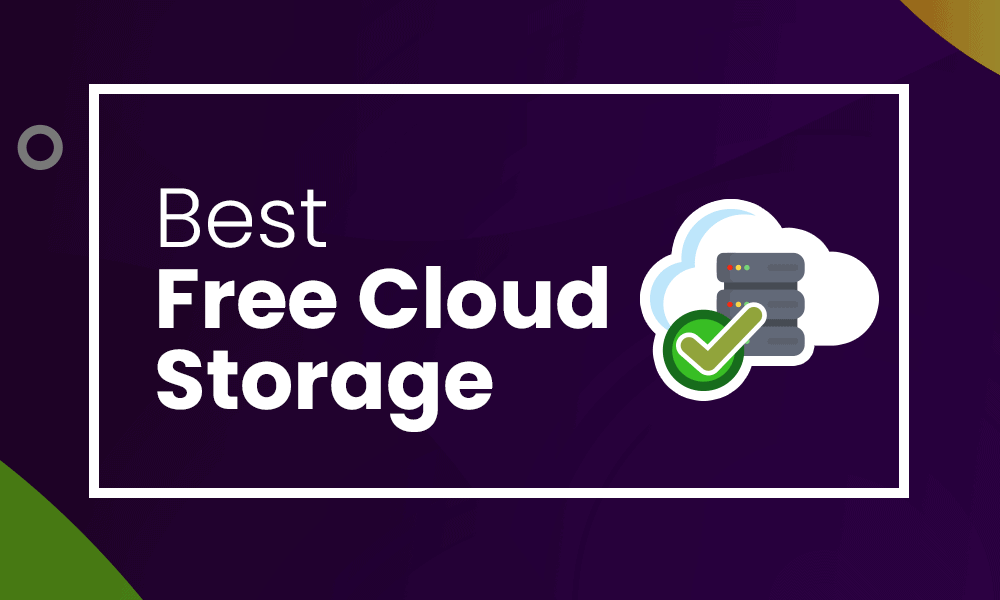
We will now go through the list of the top-rated free cloud server storage providers along with their features. Let us begin.
1. Icedrive

Icedrive is a cutting-edge cloud service that makes it simple to manage, access & update the cloud storage. File sharing, displaying, and collaborating is done here.
Features
- Twofish Encryption is the sole cloud storage service within it.
- It gives free storage space of files up to 10 GB.
- Syncing is a time-saver.
- Icedrive is a simple and intuitive interface for managing your files.
- Stream media from your cloud storage and share it easily with your users.
2. Sync
Sync.com is a cloud-based file sharing service that can be accessed from any computer & mobile device. Sync is an excellent tool for storing and transferring sensitive and secret information.
Features
- You can transmit files of any size to anyone with Sync, even if they have no account.
- When you upload the files larger than 40 GB, performance suffers.
- Sync is compatible with Windows, Mac OS X, Android & iOS.
- For all the plans, it provides unlimited data transfer.
3. pCloud

pCloud is a secure, fast & user-friendly free cloud server storage for all your documents. This programme enables you to exchange files along with your team collaboration.
Features
- It provides the highest level of encryption to help you keep your confidential data private.
- By just clicking a button, you may backup your precious memories to pCloud.
- It allows you to sort your files by file type.
- It keeps versions of your files for a set amount of time, making it easier to find archive files.
4. Mega
Mega is a file hosting service & online storage provided by Mega Limited. It is available for Mac version, Windows, & Linux version.
Features
- It provides 20 GB free storage space.
- It has keys to encrypt chats & file data.
- Mega grants you the permission to sync files & folders.
- Download & upload 1 GB data every six hours.
5. OneDrive

Microsoft OneDrive is an online storage service by Microsoft. It is available to all having a Microsoft account for free. OneDrive apps can be used on Windows and Mac to sync files.
Features
- Use your mobile to scan receipts, business cards, whiteboard notes, & store documents within OneDrive.
- You can also set an expiry date of shared photos, files, & links for security measures.
- Download & upload 1 GB data.
6. WorkDrive
WorkDrive is an online storage system that makes it simple to manage your data. It allows us to easily & quickly establish, form & collaborate teams. This platform employs SOC (Service Organization Control) 2 Type II.
Features
- Allows real-time team collaboration.
- Multi-device accessibility.
- Reports can be modified.
- You can store & manage files easily.
7. Google Drive
Google Drive is a Google cloud server online storage service. The service syncs files, images, and other data across all of the user’s computers, tablets, smartphones, etc. It consists of 15 GB free storage.
Features
- You can build Sheets, Docs, Slides, etc.
- It offers real time sync.
- You can create survey forms.
- Mac version accessibility.
- External apps integration like Gantt chart, Mind map, Diagram tools, & many more.
- It allows you to keep spreadsheets up to 6 million cells, documents up to 1.04 million characters, presentations up to 110 MB, Google Sites up to 2500,000 characters per page, etc.
8. Dropbox
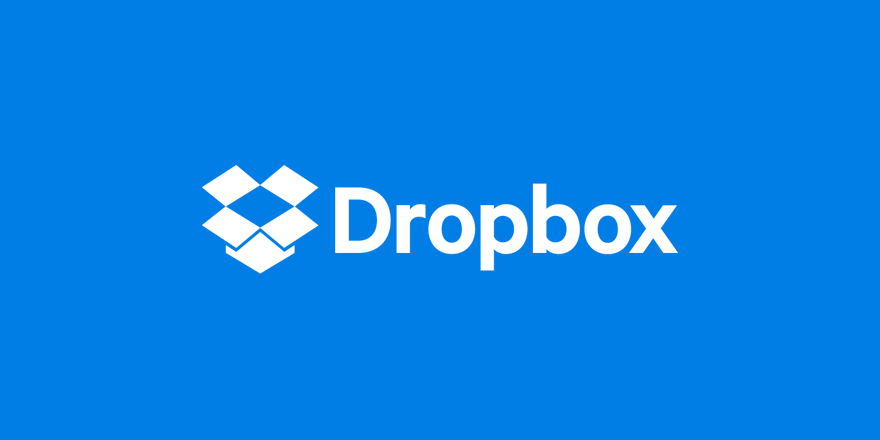
Dropbox is a cloud storage service that offers file syncing & sharing, along with client software. It’s built to help you collaborate on projects, whether you’re working alone or with others.
Features
- It allows you to synchronize data safely across all devices.
- The file size must be 50 GB or lower.
- It is compatible with MacOS, Windows & Linux OS.
9. Amazon Drive
Amazon Drive or Amazon Cloud Hosting Drive is a free cloud server storage service by Amazon. Secure file sharing, cloud storage, image printing, & file backup are all available through the service.
Features
- It assists you in organizing & editing photos online.
- Amazon Drive auto-backs up the photos as well as videos on your device.
- Easy Syncing of files and folders.
10. IDrive
IDrive offers services for easy data backups. This storage is available for Linux, Windows, iOS, Android, & Mac users.
Features
- IDrive offers 5 GB storage space free.
- Users can monitor & organize backups of their system from the web interface.
- Uploading & downloading available for files up to 2 GB in size.
- It protects all systems like iPhones, Macs, & Android devices and sync them into one account.
11. Blomp

Blomp provides free cloud server storage for your data like images, videos, & other files up to 200GB.
Features
- Blomp can be accessed from any web browser from Mac & Windows, to Ubuntu & Linux systems.
- You can also use Blomp via the mobile application on the android phones & iPhone.
- You can easily manage files in the cloud storage from the android phones & iPhone.
12. Box
Box provides cloud sharing service & file management. This free of cost drive storage is compatible for macOS, Windows, & other mobile platforms.
Features
- To easily find the file you desire, utilise Windows Explorer or Mac Finder.
- Edit the document as if it were a local file, and Box will save it to the cloud.
- You can invite your team to make modifications and upload files to our free cloud storage.
- Allow the administrator to invite external people to contribute material and manage the version.
13. Yandex Disk
Yandex Disk is a cloud based service that helps users to store and exchange files on cloud servers. Disk is compatible with Mac OS, Windows, & Linux. It is one of the greatest free cloud server & online storage options, with two subscription options: Annual & Monthly.
Features
- The free cloud storage allows you to upload files up to 50 GB in size. Users can synchronise data across many devices.
- It’s one of the most popular free cloud storage services, with free Microsoft Excel, Word, & PowerPoint.
14. Media Fire

Media Fire comes with 10 GB of free storage that can be expanded to 50 GB. It has a lot of useful file-handling functions.
Features
- From any browser, you can upload several files at once.
- It is simpler to organise files in the file manager.
- You’ll find that the search features are well-designed. With a customised and one-time link, you can easily share documents.
15. ICloud
Apple Inc. manages ICloud, a cloud storage service. It is one of the greatest cloud storage services, allowing users to save any files to the cloud and have them immediately synced to their devices via iCloud. This service is compatible with Mac & Windows.
Features
- ICloud is one of the topmost free cloud storage services that offers 5GB free storage.
- The upload limit of the file size is 15 GB.
- Using a link, many users can work together.
- You can easily collaborate with Keynote, Numbers, Notes & Pages.
16. Koofr

Koofr is a cloud based storage that connects Amazon, Dropbox, OneDrive, Google Drive, accounts & makes use of the additional space on your hard drive. This free of cost online file storage is compatible for iOS, Android, Windows, macOS & Linux,.
Features
- This free online storage service provides auto-backup from mobile devices.
- Sync data with servers.
- No file size & type limits, & upload anything to keep secure & safe.
- You also get auto backup of images & videos from the phones.
17. MiMedia
MiMedia is a free of cost cloud backup solution for managing and enjoying your digital life. It’s one of the greatest free cloud storage options for curating your own library.
Features
- This free cloud drive storage service allows access and management of images, music, videos, & documents on all of the devices.
- One can even download a desktop application to your system or Mac & upload any data in the cloud.
- Import from Flickr, Dropbox, Facebook & Google.
18. Jumpshare

Jumpshare integrates screenshot capturing, file sharing, video recording, and team collaboration into one convenient package. It is a free of cost cloud storage service that allows you to send as well as share large files indefinitely.
Features
- This free of cost cloud service assists you in capturing & sharing any type of content.
- You can easily share any type of files via Jumpshare.
- You can even take screenshots.
- Screen recording & GIF are also available.
- This free of cost file storage service is compatible on Android, macOS, Windows, iPhone, iPad, etc.
19. Degoo
Degoo is one of the best options which provides a storage space up to 100 GB. It is even one of the best & reliable free cloud server based backup services.
Features
- Using a friend’s referral, you can add more storage.
- You also get mobile application support along with free storage.
- The plans of Degoo come with the $4 monthly charge for storage space 500 GB.
You May Also Like: Best Cloud Hosting Services
Final Words!
As the goal is to obtain the top free cloud server storage, it is critical to comprehend the aspects that distinguish the best cloud storage. There are numerous cloud storage providers that offer not just free internet storage but also a variety of additional services. Some cloud storage services exist on the market that not only offer the best user experience and astonishing features, but also allow customers to take advantage of free services after signing up. However, the other cloud storage services mentioned above are also worth joining up for because they all provide unique characteristics and free storage.


