
Quickbooks desktop hosting enables the user to access files remotely. It does not bind you to a specific time and place. You can simply get it on the cloud and carry on all your financial tasks.
Quickbooks cloud hosting provides its relevant services to tiny-sized entrepreneurs, accounting & tax professionals, and CPAs. It is the perfect tool for everyone who wants to tackle their business and accounting tasks remotely. The tool is very efficient in providing a robust and secure environment. You don’t need to rely on others while going on vacation and other trips. Just use this feature and move your accounting tasks with you.
How Does Quickbooks Desktop Hosting Operate ?

No one can deny the fact that Quickbooks hosting is an advanced way of keeping track of accounting. It offers company file compatibility between QuickBooks versions like QuickBooks POS, QuickBooks Premier, QuickBooks Enterprise, and QuickBooks Pro. just run the tool and get all the relevant details of cash flows and finances.
To access this feature, the user only requires to install the licensed copies of the desktop version on the cloud server. This way the Remote Desktop Protocol (RDP) activates and provides you easy access to the software. Make sure to obtain a proper internet connection for conducting activities in this software.
Not just you but also your clients and team members can also access the cloud server. Moreover, the experience you get while using it is just the same as your local system. There will also be no need to get in touch with an IT technician to launch it for you.
An Elaborated Idea of Quickbooks Desktop Hosting Work on Cloud
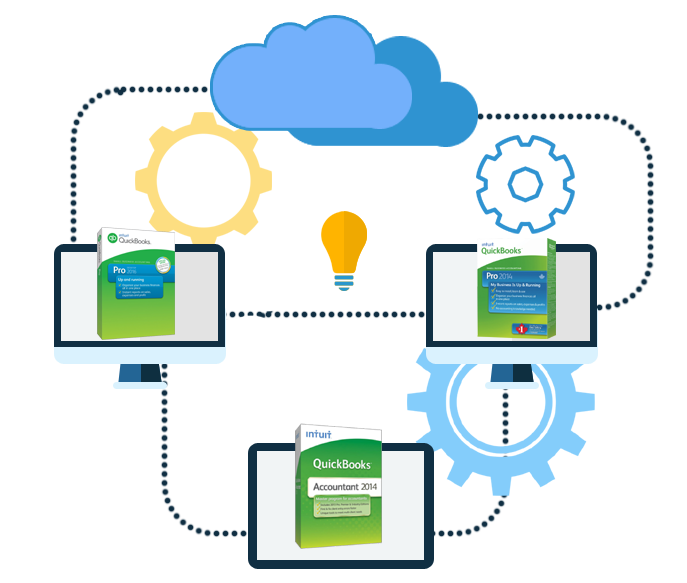
Here are some points that will make yourself aware of how the Quickbooks hosting work on cloud.
- There requires to install the license copies of the QB application on a SOC-2 cloud platform.
- You will be given the relevant login IDs and passwords. You need to open the server through these credentials.
- To offer you a secure way of regulating tasks, there comes some security measures.
- RDP web connector is used to see the connection between your device and the server.
- You can remotely access the server from any device and any platform.
- Now, you can freely access, collaborate, work, and share the work with your team and clients.
Comparison Table to Know More Benefits of Quickbooks Hosting
Here is provided a table that will compare the features of Quickbooks hosting with Quickbooks online and Quickbooks desktop. It can help you in your decision so just let’s dive in and know the essential difference between these three.
| Features | Quickbooks Desktop Hosting | Quickbooks Online | Quickbooks Desktop |
| Quickbooks Features | Contains all the features of Quickbooks Desktop | Limited features | Yes |
| Number of Users | Users can be unlimited but it depends on the version | Upto 25 Users | 1 |
| Recovery of Disaster | Yes | Yes | No |
| Manage Inventory | Yes | Not provided in Basic Plan | Yes |
| Function of Payroll | Yes | Yes | Yes |
| Training Needs | No | ||
| Apps Support | Yes | Yes | Yes |
| Pricing Structure | Pay per use Model | Fixed Price | Fixed Price |
| Customization | Unlimited | Limited | No |
| Manage and Pay Bills | Yes | Not provided in Basic Plan | Yes |
| Shipping Manager | Yes | No | Yes |
| Backup | Yes | Yes | No |
| Multi-User Collaboration | Yes | Limited | No |
| Remote Access | Yes | Yes | No |
| Creating and Sending Purchase Order | Yes | Not provided in the Basic Plan | Yes |
| Lead Management | Yes | No | Yes |
| Supported Versions | Quickbooks Pro, Premier, Enterprise, Accountant, and POS | Quickbooks Online | Quickbooks Pro, Premier, Enterprise, Accountant, POS |
| Multiple Device Access | Yes | Yes | No |
| Customer Support | 24×7 | Time-based |
With this table, you can get the basic difference between the three tools offered by Intuit. Well, there are lots of other features too that you should need to consider. Get into the post below and know a little more about the application.
Other Features of QuickBooks Cloud Hosting
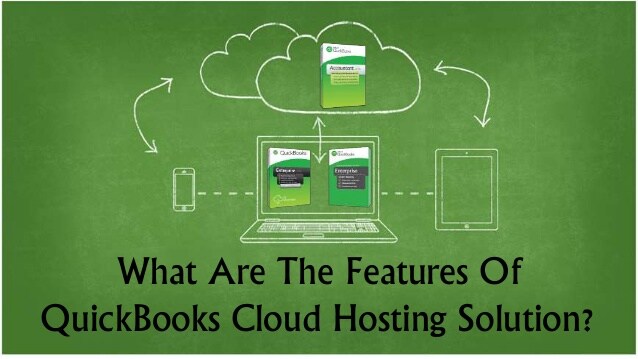
Just access the software on your preferred device and you are all ready to work at any time from any place. Here are some of the unknown features of the Quickbooks desktop hosting.
Restore Data Daily
You can recover and restore the data that become lost in some natural disaster and accident. Also, there would be no worry of losing your data because the software has all the capabilities to do it for you.
Security of your Data
Data is the primary concern of every business. You can have all the security of it on the same platform. With 24×7 protection monitoring, you can have all the security relevant for your data.
Easily Access
Remote access provides you the freedom to open all the essential files irrespective of the location, time, and other times. What could be the best when you can open and access your files while stuck in the traffic. This will not only save your time but also improve the business’s functionality.
24×7 Support
The technical support team always makes themselves available at just one request of the customer. You can contact them through emails, chat processes, and calls. They will get back to you in minimal time. You don’t need to pay anything for the queries that you want to get resolved.
All Features of QB Desktop
QB hosting contains all the features of the QB desktop. You will not find any further modifications within the user interface. Also, it brings in lots of flexibility to your working procedure.
Devices Compatibility
Connect any device that you want and get access to your Quickbooks desktop hosting. Whether you are working on tablets, computers, and laptops, there would be no limitations to your work.
Minimal Amount of Ownership
The software would be brought to you at a minimal price. You don’t need to spend lots of amount on it because of the pay-as-you-go model. It enables you to select the resources and tools that you truly desire for your work.
Reasons Why Accountants Choose QuickBooks Desktop Hosting

Well, several reports indicate that many accountants prefer to move from the conventional mode of accounting to the Quickbooks hosting mode. Recent report marks around 93% of such professionals are using the software on the cloud servers. Here are some of the benefits that you just need to go through to know in detail.
- Accountants help in keeping and modifying our books of accounting. Due to several reasons like location and limited accessibility, they face hindrances towards their work. But, with Quickbooks hosting, they can freely move from one place to another and access the software from any place.
- Consequently, productivity also gets an increase because of their focus centered on the functionality of the business.
- The interface is so easy to use that even non-professionals can also access it without any hindrances.
- There would also be no other fear of losing your data as it protects such nuisances and malicious programs from getting inside the software.
- Accountants find it very essential to have customer support for solving any queries. Here, the team would not make you feel disappointed.
Which Versions to use ? Quickbooks Desktop Hosting
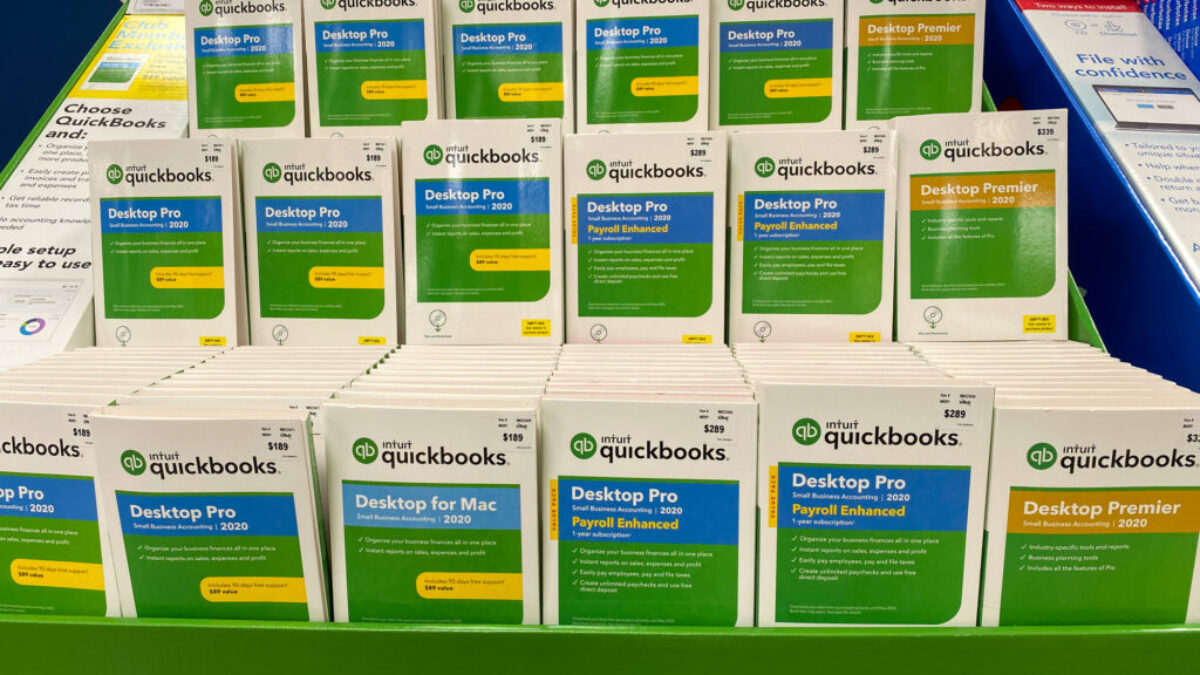
Whether you are operating a multi-user environment or a secure environment, there would be hosting services on all environments, editions, and versions. There would always be Quickbooks hosting on UK, Us, or the Canadian versions of Quickbooks Pro, Enterprise, Premier, and POS.
Seamless Integration with QuickBooks
- The user can easily install their own add-ons at a reasonable amount and thus witness the smooth performance of Quickbooks hosting.
- Several apps like Adobe Acrobat Reader, Firefox, Open Office, Chrome, Remote Desktop can easily integrate with the application.
- SSL (Secure Sockets Layer) can protect and secure the hosted data and app. Moreover, it will provide an end to end encryption to all the relevant data and files.
- Moreover, you can also integrate MS Office Suite at the minimal price of $10 per user monthly.
Essential Steps for Hosting Quickbooks
There are some of the important steps that you need to consider for hosting Quickbooks software.
Step 1: Firstly, you need to choose a plan according to your users, RAM requirements, and storage.
Step 2: Provide the details related to the Quickbooks license for hosting it on the cloud server.
Step 3: You only require to settle there for approx 90 minutes. The setting up procedure does not demand you any additional cost.
Related Article: QuickBooks Remote Hosting
FAQs Related to QuickBooks Desktop Hosting
1. Do we host more than one version of the QB software on the cloud?
Definitely! You can use more than one version of Quickbooks on a similar cloud server. For instance, Quickbooks Pro and Quickbooks Premier can work on the same server for better functionality. You will face no issues related to the performance of the system.
2. Is Quickbooks Hosting Safe?
Yes, it is. Quickbooks hosting is welcomed by many entrepreneurs and accountants. You can easily access and use this tool without any fear of losing and damaging your data.
3. Do it require to own the Quickbooks Software for taking benefit of its hosting services?
Yes, it is mandatory to buy the Quickbooks software. Quickbooks desktop hosting can only be accessed when you have the software installed on your device. As hosting comes in-game for providing ease with Quickbooks software.
4. How Quickbooks hosting is different from Quickbooks online?
Intuit designed Quickbooks online in a SaaS-based version that can help you in operating several tasks like accepting bills and making business payments. However, Quickbooks hosting is provided by a third-party that is remotely accessible.
5. Can I access Quickbooks desktop hosting on a Mac?
Yes, you can access Quickbooks desktop hosting from any of the devices. As it supports multiple devices like Windows, Mac, Android, and iOS.