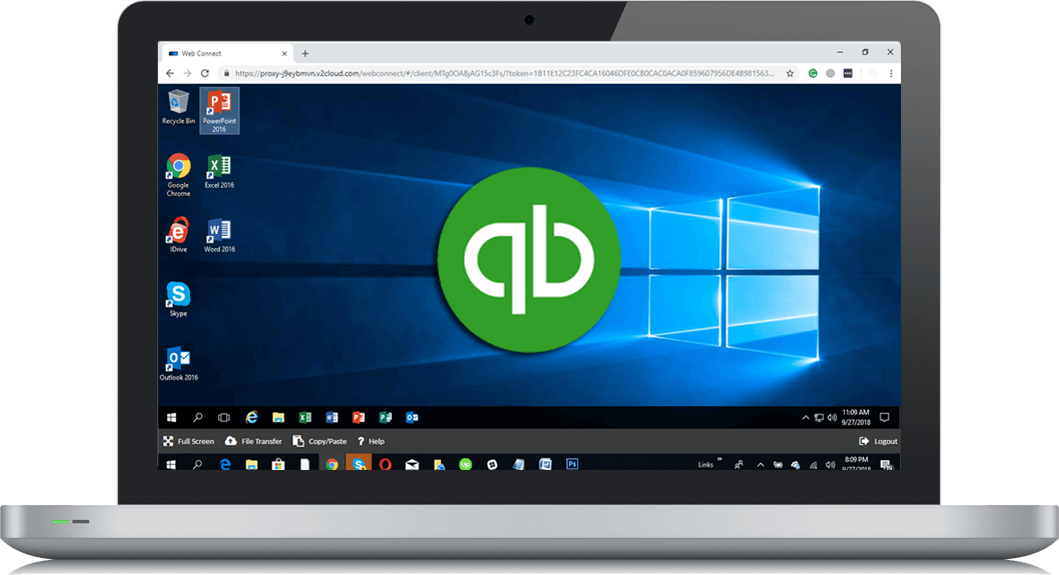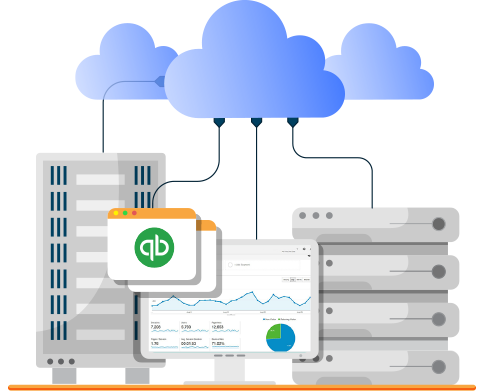You can host QBs easily in 3 easy steps as here below.
Depending on the number of QuickBooks users, choose a plan. Contact us for a recommended price model based on your storage and RAM needs.
Please send us your QuickBooks licensing information so that we can host it in the cloud. If you haven’t already done so, obtain one from us at a discount.
While we install the QuickBooks software & migrate all your data to the cloud, you can sit back and rest. This will take only 90 minutes and requires no further fees.